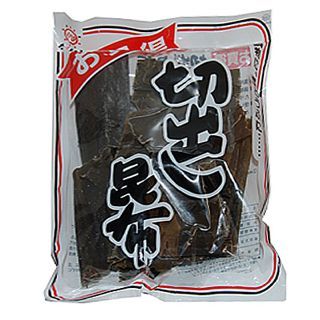This document describes the current stable version of Kombu (5.3). For development docs, go here.
Consumers¶
Basics¶
The Consumer takes a connection (or channel) and a list of queues to
consume from. Several consumers can be mixed to consume from different
channels, as they all bind to the same connection, and drain_events will
drain events from all channels on that connection.
Note
Kombu since 3.0 will only accept json/binary or text messages by default,
to allow deserialization of other formats you have to specify them
in the accept argument (in addition to setting the right content type for your messages):
>>> Consumer(conn, accept=['json', 'pickle', 'msgpack', 'yaml'])
You can create a consumer using a Connection. This consumer is consuming from a single queue with name ‘queue’:
>>> queue = Queue('queue', routing_key='queue')
>>> consumer = connection.Consumer(queue)
You can also instantiate Consumer directly, it takes a channel or a connection as an argument. This consumer also consumes from single queue with name ‘queue’:
>>> queue = Queue('queue', routing_key='queue')
>>> with Connection('amqp://') as conn:
... with conn.channel() as channel:
... consumer = Consumer(channel, queue)
A consumer needs to specify a handler for received data. This handler is specified in the form of a callback. The callback function is called
by kombu every time a new message is received. The callback is called with two parameters: body, containing deserialized
data sent by a producer, and a Message instance message. The user is responsible for acknowledging messages when manual
acknowledgement is set.
>>> def callback(body, message):
... print(body)
... message.ack()
>>> consumer.register_callback(callback)
Draining events from a single consumer¶
The method drain_events blocks indefinitely by default. This example sets the timeout to 1 second:
>>> with consumer:
... connection.drain_events(timeout=1)
Draining events from several consumers¶
Each consumer has its own list of queues. Each consumer accepts data in ‘json’ format:
>>> from kombu.utils.compat import nested
>>> queues1 = [Queue('queue11', routing_key='queue11'),
Queue('queue12', routing_key='queue12')]
>>> queues2 = [Queue('queue21', routing_key='queue21'),
Queue('queue22', routing_key='queue22')]
>>> with connection.channel(), connection.channel() as (channel1, channel2):
... with nested(Consumer(channel1, queues1, accept=['json']),
... Consumer(channel2, queues2, accept=['json'])):
... connection.drain_events(timeout=1)
The full example will look as follows:
from kombu import Connection, Consumer, Queue
def callback(body, message):
print('RECEIVED MESSAGE: {0!r}'.format(body))
message.ack()
queue1 = Queue('queue1', routing_key='queue1')
queue2 = Queue('queue2', routing_key='queue2')
with Connection('amqp://') as conn:
with conn.channel() as channel:
consumer = Consumer(conn, [queue1, queue2], accept=['json'])
consumer.register_callback(callback)
with consumer:
conn.drain_events(timeout=1)
Consumer mixin classes¶
Kombu provides predefined mixin classes in module mixins. It contains two classes:
ConsumerMixin for creating consumers and ConsumerProducerMixin
for creating consumers supporting also publishing messages. Consumers can be created just by subclassing
mixin class and overriding some of the methods:
from kombu.mixins import ConsumerMixin
class C(ConsumerMixin):
def __init__(self, connection):
self.connection = connection
def get_consumers(self, Consumer, channel):
return [
Consumer(channel, callbacks=[self.on_message], accept=['json']),
]
def on_message(self, body, message):
print('RECEIVED MESSAGE: {0!r}'.format(body))
message.ack()
C(connection).run()
and with multiple channels again:
from kombu import Consumer
from kombu.mixins import ConsumerMixin
class C(ConsumerMixin):
channel2 = None
def __init__(self, connection):
self.connection = connection
def get_consumers(self, _, default_channel):
self.channel2 = default_channel.connection.channel()
return [Consumer(default_channel, queues1,
callbacks=[self.on_message],
accept=['json']),
Consumer(self.channel2, queues2,
callbacks=[self.on_special_message],
accept=['json'])]
def on_consume_end(self, connection, default_channel):
if self.channel2:
self.channel2.close()
C(connection).run()
The main use of ConsumerProducerMixin is to create consumers
that need to also publish messages on a separate connection (e.g. sending rpc
replies, streaming results):
from kombu import Producer, Queue
from kombu.mixins import ConsumerProducerMixin
rpc_queue = Queue('rpc_queue')
class Worker(ConsumerProducerMixin):
def __init__(self, connection):
self.connection = connection
def get_consumers(self, Consumer, channel):
return [Consumer(
queues=[rpc_queue],
on_message=self.on_request,
accept={'application/json'},
prefetch_count=1,
)]
def on_request(self, message):
n = message.payload['n']
print(' [.] fib({0})'.format(n))
result = fib(n)
self.producer.publish(
{'result': result},
exchange='', routing_key=message.properties['reply_to'],
correlation_id=message.properties['correlation_id'],
serializer='json',
retry=True,
)
message.ack()
See also
examples/rpc-tut6/ in the Github repository.
Advanced Topics¶
RabbitMQ¶
Consumer Priorities¶
RabbitMQ defines a consumer priority extension to the amqp protocol,
that can be enabled by setting the x-priority argument to
basic.consume.
In kombu you can specify this argument on the Queue, like
this:
queue = Queue('name', Exchange('exchange_name', type='direct'),
consumer_arguments={'x-priority': 10})
Read more about consumer priorities here: https://www.rabbitmq.com/consumer-priority.html
Reference¶
- class kombu.Consumer(channel, queues=None, no_ack=None, auto_declare=None, callbacks=None, on_decode_error=None, on_message=None, accept=None, prefetch_count=None, tag_prefix=None)[source]
Message consumer.
Arguments:¶
channel (kombu.Connection, ChannelT): see
channel. queues (Sequence[kombu.Queue]): seequeues. no_ack (bool): seeno_ack. auto_declare (bool): seeauto_declarecallbacks (Sequence[Callable]): seecallbacks. on_message (Callable): Seeon_messageon_decode_error (Callable): seeon_decode_error. prefetch_count (int): seeprefetch_count.- exception ContentDisallowed
Consumer does not allow this content-type.
- accept = None
List of accepted content-types.
An exception will be raised if the consumer receives a message with an untrusted content type. By default all content-types are accepted, but not if
kombu.disable_untrusted_serializers()was called, in which case only json is allowed.
- add_queue(queue)[source]
Add a queue to the list of queues to consume from.
Note:¶
This will not start consuming from the queue, for that you will have to call
consume()after.
- auto_declare = True
By default all entities will be declared at instantiation, if you want to handle this manually you can set this to
False.
- callbacks = None
List of callbacks called in order when a message is received.
The signature of the callbacks must take two arguments: (body, message), which is the decoded message body and the
Messageinstance.
- cancel()[source]
End all active queue consumers.
Note:¶
This does not affect already delivered messages, but it does mean the server will not send any more messages for this consumer.
- cancel_by_queue(queue)[source]
Cancel consumer by queue name.
- channel = None
The connection/channel to use for this consumer.
- close()
End all active queue consumers.
Note:¶
This does not affect already delivered messages, but it does mean the server will not send any more messages for this consumer.
- consume(no_ack=None)[source]
Start consuming messages.
Can be called multiple times, but note that while it will consume from new queues added since the last call, it will not cancel consuming from removed queues ( use
cancel_by_queue()).Arguments:¶
no_ack (bool): See
no_ack.
- consuming_from(queue)[source]
Return
Trueif currently consuming from queue’.
- declare()[source]
Declare queues, exchanges and bindings.
Note:¶
This is done automatically at instantiation when
auto_declareis set.
- flow(active)[source]
Enable/disable flow from peer.
This is a simple flow-control mechanism that a peer can use to avoid overflowing its queues or otherwise finding itself receiving more messages than it can process.
The peer that receives a request to stop sending content will finish sending the current content (if any), and then wait until flow is reactivated.
- no_ack = None
Flag for automatic message acknowledgment. If enabled the messages are automatically acknowledged by the broker. This can increase performance but means that you have no control of when the message is removed.
Disabled by default.
- on_decode_error = None
Callback called when a message can’t be decoded.
The signature of the callback must take two arguments: (message, exc), which is the message that can’t be decoded and the exception that occurred while trying to decode it.
- on_message = None
Optional function called whenever a message is received.
When defined this function will be called instead of the
receive()method, andcallbackswill be disabled.So this can be used as an alternative to
callbackswhen you don’t want the body to be automatically decoded. Note that the message will still be decompressed if the message has thecompressionheader set.The signature of the callback must take a single argument, which is the
Messageobject.Also note that the
message.bodyattribute, which is the raw contents of the message body, may in some cases be a read-onlybufferobject.
- prefetch_count = None
Initial prefetch count
If set, the consumer will set the prefetch_count QoS value at startup. Can also be changed using
qos().
- purge()[source]
Purge messages from all queues.
Warning:¶
This will delete all ready messages, there is no undo operation.
- qos(prefetch_size=0, prefetch_count=0, apply_global=False)[source]
Specify quality of service.
The client can request that messages should be sent in advance so that when the client finishes processing a message, the following message is already held locally, rather than needing to be sent down the channel. Prefetching gives a performance improvement.
The prefetch window is Ignored if the
no_ackoption is set.Arguments:¶
- prefetch_size (int): Specify the prefetch window in octets.
The server will send a message in advance if it is equal to or smaller in size than the available prefetch size (and also falls within other prefetch limits). May be set to zero, meaning “no specific limit”, although other prefetch limits may still apply.
- prefetch_count (int): Specify the prefetch window in terms of
whole messages.
apply_global (bool): Apply new settings globally on all channels.
- property queues
A single
Queue, or a list of queues to consume from.
- receive(body, message)[source]
Method called when a message is received.
This dispatches to the registered
callbacks.Arguments:¶
body (Any): The decoded message body. message (~kombu.Message): The message instance.
- raises NotImplementedError:
If no consumer callbacks have been: registered.
- recover(requeue=False)[source]
Redeliver unacknowledged messages.
Asks the broker to redeliver all unacknowledged messages on the specified channel.
Arguments:¶
- requeue (bool): By default the messages will be redelivered
to the original recipient. With requeue set to true, the server will attempt to requeue the message, potentially then delivering it to an alternative subscriber.
- register_callback(callback)[source]
Register a new callback to be called when a message is received.
Note:¶
The signature of the callback needs to accept two arguments: (body, message), which is the decoded message body and the
Messageinstance.
- revive(channel)[source]
Revive consumer after connection loss.